Build for Keygen.sh
The Desktop Interface for Keygen.sh
Transform your Keygen.sh workflow with an intuitive desktop dashboard. Manage licenses, users, and products visually without complex API calls.
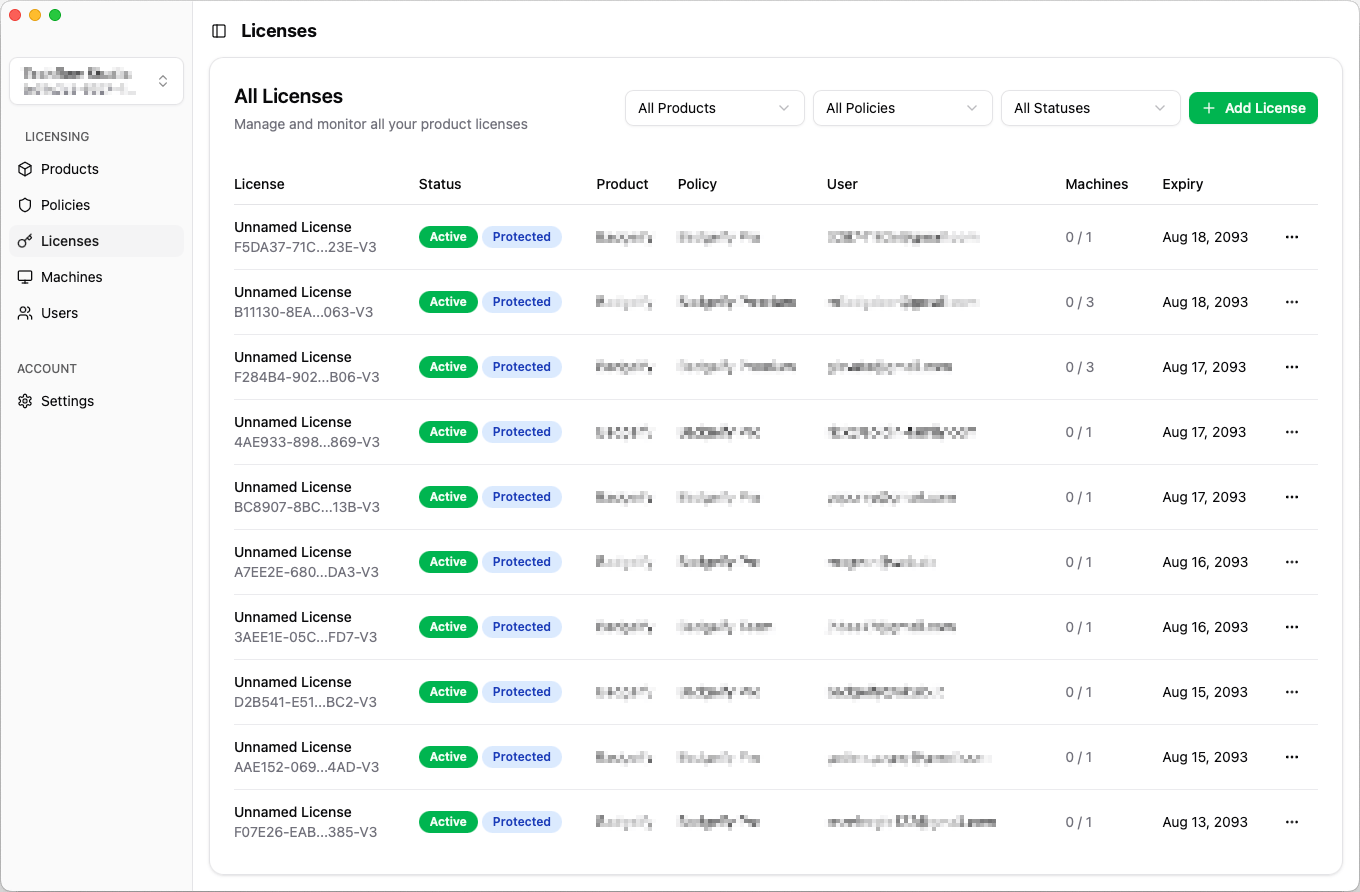
Key Features
Everything You Need in One Place
Intuitive desktop interface for managing your Keygen.sh resources.
-
Multi-Account Support
-
Connect and switch between Keygen.sh accounts seamlessly.
-
License Management
-
Create, suspend, renew, and validate licenses through visual interface.
-
Machine Monitoring
-
Track machine status and heartbeats in real-time.
-
Webhook Management
-
View, configure, and manage webhook endpoints for real-time event notifications.
Deployment Flexibility
Works with Cloud and Self-Hosted Keygen.sh
Seamlessly connect to Keygen.sh cloud or self-hosted instances with multi-account support.
Cloud Service
Official Keygen.sh cloud with managed infrastructure.
- Automatic updates
- Enterprise features
Self-Hosted
Support for self-hosted Keygen.sh with full control.
- Community & Enterprise
- Complete data control
Multi-Account
Manage multiple accounts and switch environments instantly.
- Multiple environments
- Instant switching
Core Capabilities
Why Choose Keymana?
Everything you need to manage your Keygen.sh licensing operations efficiently.
Direct Keygen.sh API Integration
Connect directly to Keygen.sh API with secure credential storage and account testing.
Permission-Based UI
Interface adapts based on your account permissions and subscription level.
Cross-Platform Desktop
Native desktop application available for Windows and macOS, with Linux coming soon.
Getting Started
How to Use Keymana
A simple, three-step process to start managing your Keygen.sh licenses.
Download & Install
Download Keymana for your operating system and install the application.
Add Your Keygen.sh Account
Connect your Keygen.sh account using your API token and account details.
Manage Your Resources
Browse and manage your products, policies, licenses, users, and machines.
Pricing
Choose Your Plan
Start free or upgrade to unlock advanced license management features.
Free
For evaluation
Complete visibility into your Keygen.sh resources with view-only access to all features.
Free
Free plan includes:
- View & browse all resources
- Read-only mode
- Single account
- Community support
Premium
For management
Full management capabilities with advanced operations, multi-account support.
$39 /one-time
Premium plan includes:
- Full management (create, edit, delete)
- Multi-account support
- Webhook management & monitoring
- Bulk operations & reports
- Priority support
Frequently asked questions
Answers to commonly asked questions about Keymana